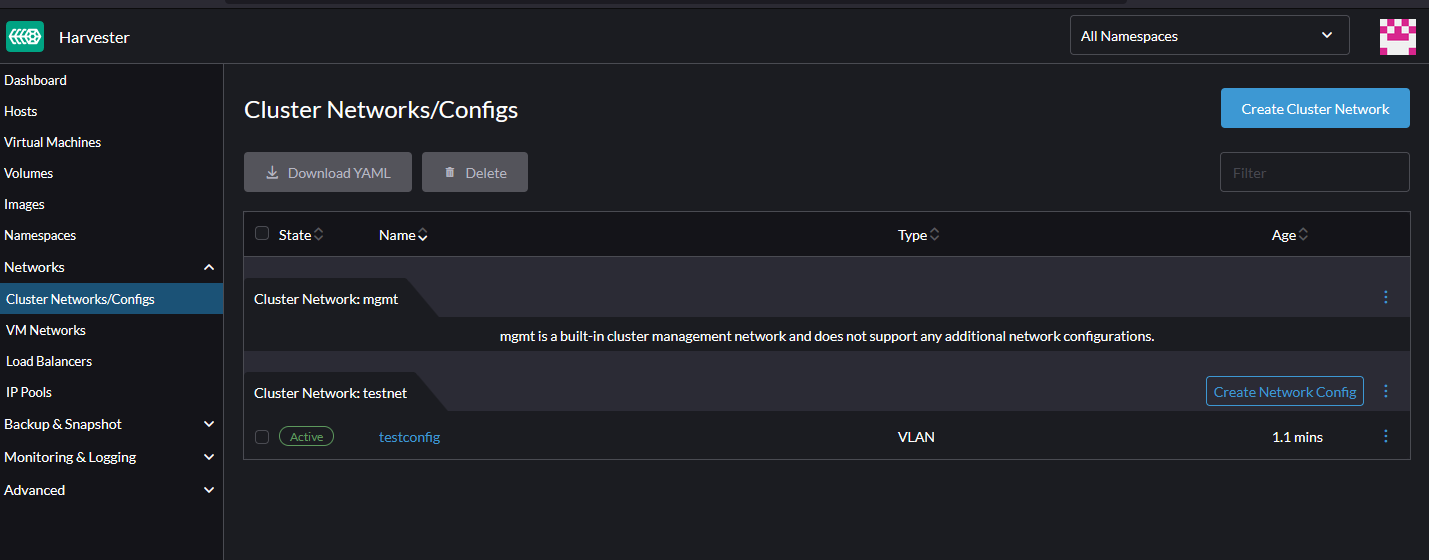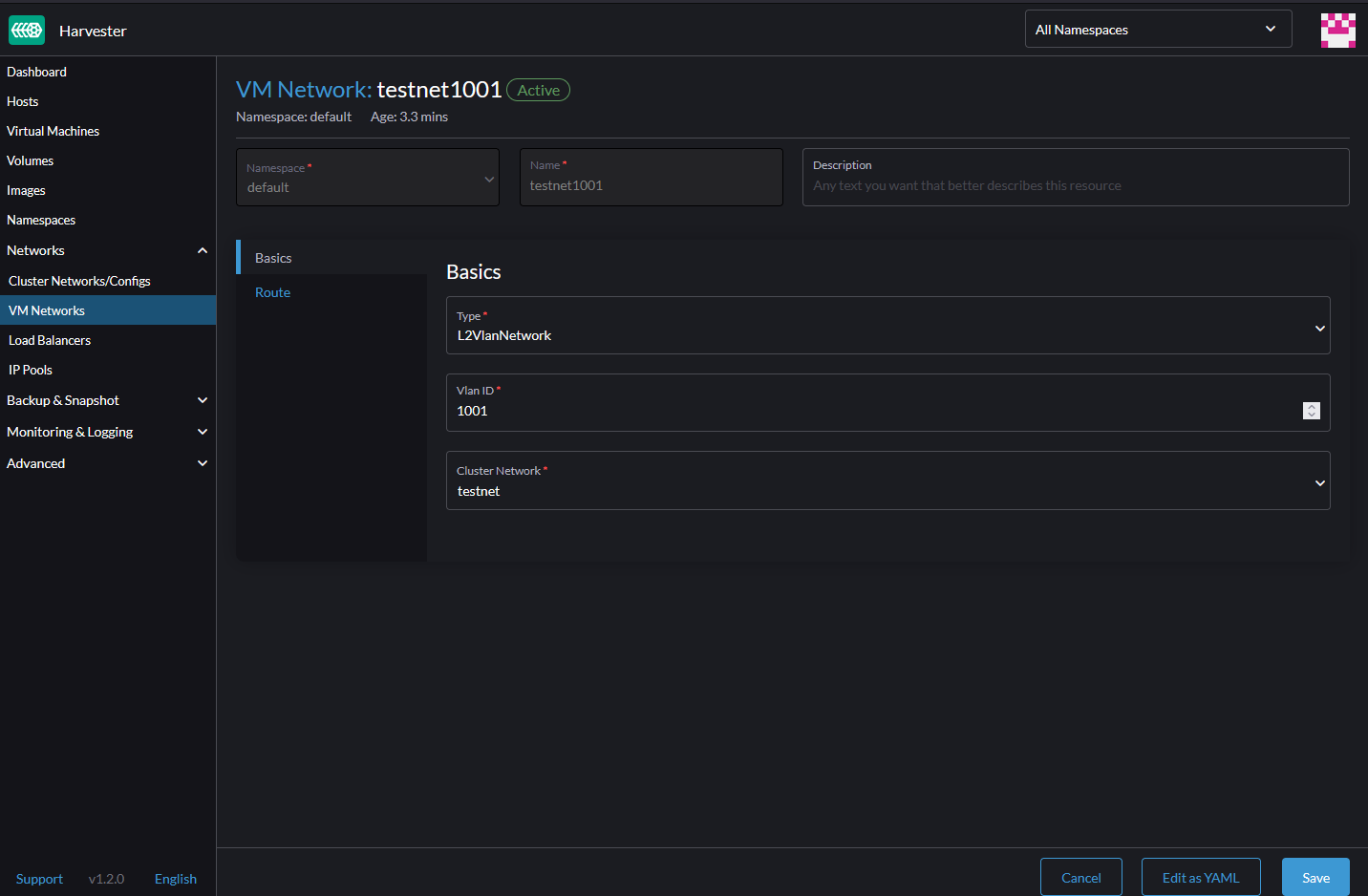Using VPCs with Harvester
This section contains an example of how Hedgehog Fabric can be used with Harvester or any hypervisor on the servers connected to Fabric. It assumes that you have already installed Fabric and have some servers running Harvester attached to it.
You need to define a Server object for each server running Harvester and a Connection object for each server
connection to the switches.
You can have multiple VPCs created and attached to the Connections to the servers to make them available to the VMs in
Harvester or any other hypervisor.
Configure Harvester
Add a Cluster Network
From the "Cluster Networks/Configs" side menu, create a new Cluster Network.
Here is a cleaned-up version of what the CRD looks like:
Add a Network Config
Click "Create Network Config". Add your connections and select the bonding type.
The resulting CRD (cleaned up) looks like the following:
apiVersion: network.harvesterhci.io/v1beta1
kind: VlanConfig
metadata:
name: testconfig
labels:
network.harvesterhci.io/clusternetwork: testnet
spec:
clusterNetwork: testnet
uplink:
bondOptions:
miimon: 100
mode: 802.3ad
linkAttributes:
txQLen: -1
nics:
- enp5s0f0
- enp3s0f1
Add VLAN based VM Networks
Browse over to "VM Networks" and add one network for each VLAN you want to support. Assign them to the cluster network.
Here is what the CRDs will look like for both VLANs:
apiVersion: k8s.cni.cncf.io/v1
kind: NetworkAttachmentDefinition
metadata:
labels:
network.harvesterhci.io/clusternetwork: testnet
network.harvesterhci.io/ready: 'true'
network.harvesterhci.io/type: L2VlanNetwork
network.harvesterhci.io/vlan-id: '1001'
name: testnet1001
namespace: default
spec:
config: >-
{"cniVersion":"0.3.1","name":"testnet1001","type":"bridge","bridge":"testnet-br","promiscMode":true,"vlan":1001,"ipam":{}}
apiVersion: k8s.cni.cncf.io/v1
kind: NetworkAttachmentDefinition
metadata:
name: testnet1000
labels:
network.harvesterhci.io/clusternetwork: testnet
network.harvesterhci.io/ready: 'true'
network.harvesterhci.io/type: L2VlanNetwork
network.harvesterhci.io/vlan-id: '1000'
# key: string
namespace: default
spec:
config: >-
{"cniVersion":"0.3.1","name":"testnet1000","type":"bridge","bridge":"testnet-br","promiscMode":true,"vlan":1000,"ipam":{}}
Using the VPCs
Now you can choose the new VM Networks when creating a VM in Harvester, and have them created as part of the VPC.
Created: October 26, 2023