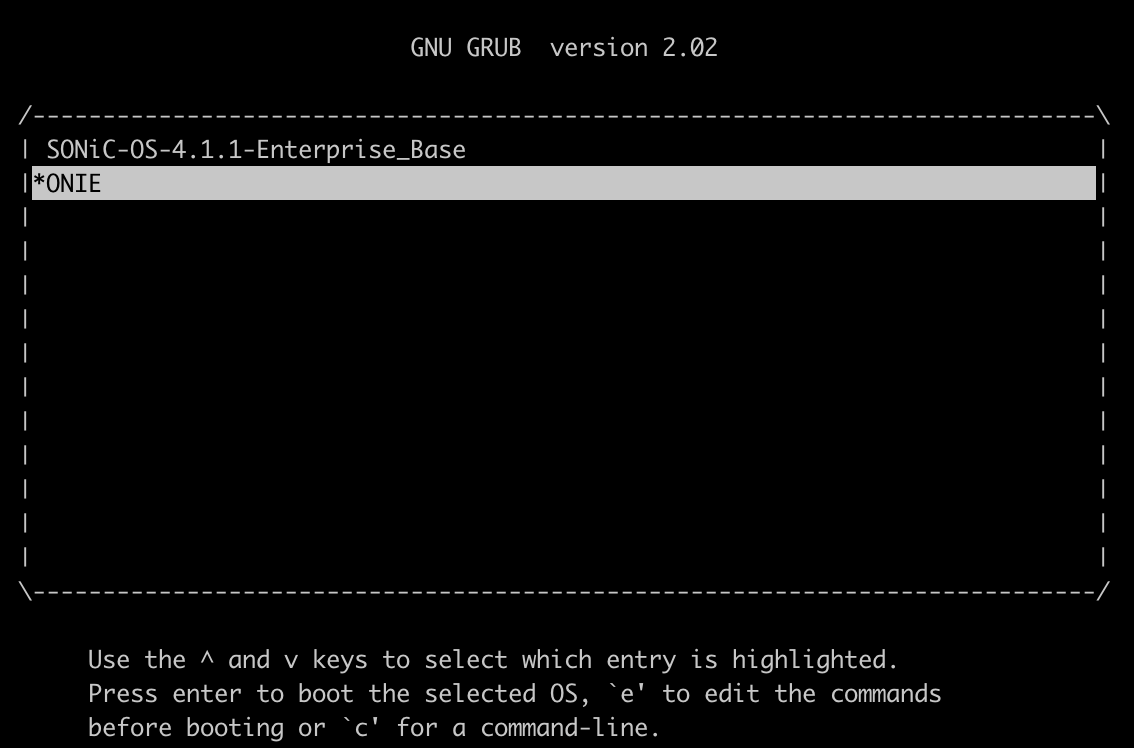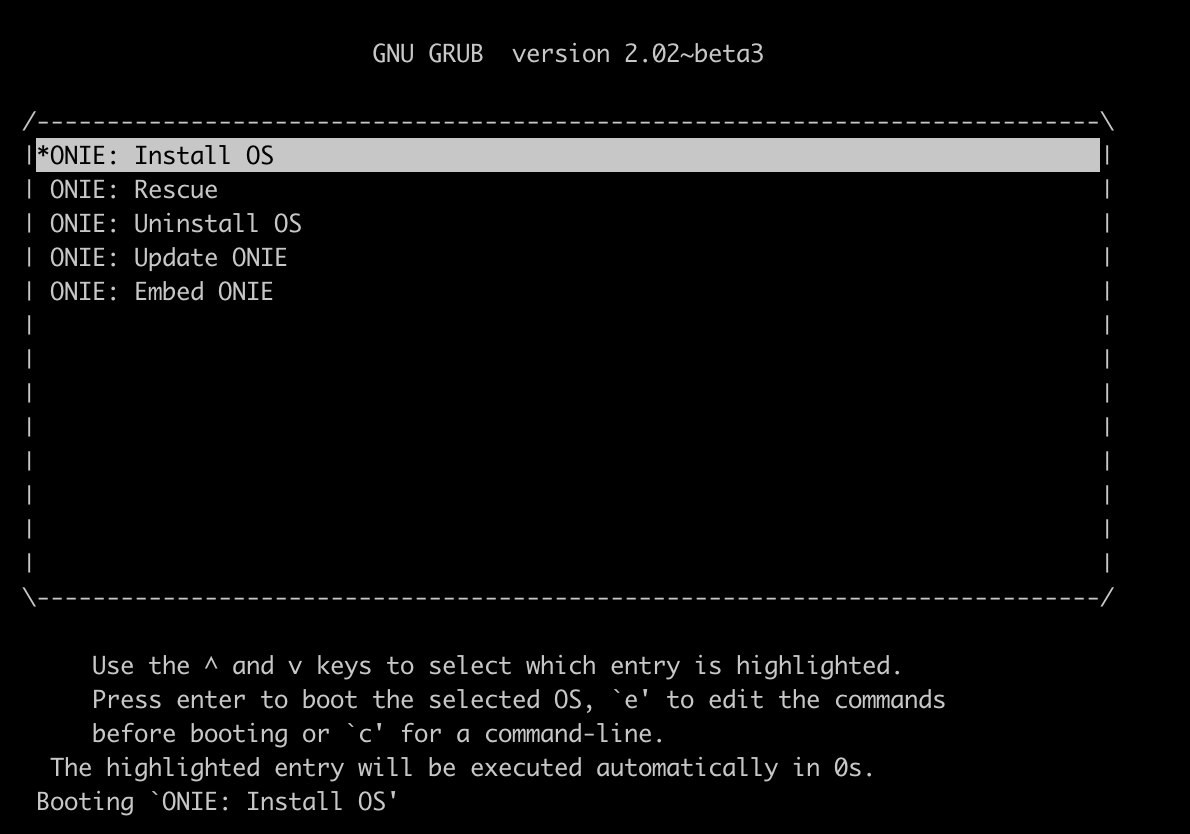ONIE Update/Upgrade
Hedgehog ONIE (HONIE) Supported Systems
-
DELL
- S5248F-ON
- S5232F-ON
-
Edge-Core
- DCS501 (AS7726-32X)
- DCS203 (AS7326-56X)
- EPS203 (AS4630-54NPE)
Updating ONIE
Via USB
This example shows how to update a DELL S5248 to Hedgehog ONIE (HONIE).
Note: the USB port is on the back of the switch with the Management and Console.
-
Prepare the USB stick by burning the honie-usb.img to a 4G or larger USB drive.
-
Insert the USB drive into the switch. For example, burn the file to disk
Xof a macOS machine withsudo dd if=honie-usb.img of=/dev/rdiskX bs=1m. -
Boot into ONIE Installer
-
ONIE will install the ONIE update and reboot. Here are some sample logs:
ONIE: OS Install Mode ... Platform : x86_64-dellemc_s5200_c3538-r0 Version : 3.40.1.1-7 <- Non HONIE version Build Date: 2020-03-24T20:44-07:00 Info: Mounting EFI System on /boot/efi ... Info: BIOS mode: UEFI Info: Making NOS install boot mode persistent. Info: Using eth0 MAC address: 3c:2c:30:66:f0:00 Info: eth0: Checking link... up. Info: Trying DHCPv4 on interface: eth0 Warning: Unable to configure interface using DHCPv4: eth0 ONIE: Using link-local IPv4 addr: eth0: 169.254.95.249/16 Starting: klogd... done. Starting: dropbear ssh daemon... done. Starting: telnetd... done. discover: installer mode detected. Running installer. Starting: discover... done. Please press Enter to activate this console. Info: eth0: Checking link... up. Info: Trying DHCPv4 on interface: eth0 Warning: Unable to configure interface using DHCPv4: eth0 ONIE: Using link-local IPv4 addr: eth0: 169.254.6.139/16 ONIE: Starting ONIE Service Discovery Info: Attempting file://dev/sdb1/onie-installer-x86_64-dellemc_s5248f_c3538-r0 ... Info: Attempting file://dev/mmcblk0p1/onie-installer-x86_64-dellemc_s5248f_c3538-r0 ... Info: Attempting file://dev/mmcblk0p1/onie-installer-x86_64-dellemc_s5248f_c3538-r0.bin ... Info: Attempting file://dev/mmcblk0p1/onie-installer-x86_64-dellemc_s5248f_c3538.bin ... Info: Attempting file://dev/mmcblk0p1/onie-installer-dellemc_s5248f_c3538 ... Info: Attempting file://dev/mmcblk0p1/onie-installer-dellemc_s5248f_c3538.bin ... Info: Attempting file://dev/mmcblk0p1/onie-installer-x86_64-bcm ... Info: Attempting file://dev/mmcblk0p1/onie-installer-x86_64-bcm.bin ... Info: Attempting file://dev/mmcblk0p1/onie-installer-x86_64 ... Info: Attempting file://dev/mmcblk0p1/onie-installer-x86_64.bin ... Info: Attempting file://dev/mmcblk0p1/onie-installer ... Info: Attempting file://dev/mmcblk0p1/onie-installer.bin ... ONIE: Executing installer: file://dev/sdb1/onie-installer-x86_64-dellemc_s5248f_c3538-r0 Verifying image checksum ... OK. Preparing image archive ... OK. ONIE: Version : 3.40.1.1-8 <- HONIE Version ONIE: Architecture : x86_64 ONIE: Machine : dellemc_s5200_c3538 ONIE: Machine Rev : 0 ONIE: Config Version: 1 ONIE: Build Date : 2023-12-15T23:43+00:00 Installing ONIE on: /dev/sda ONIE: NOS install successful: file://dev/sdb1/onie-installer-x86_64-dellemc_s5248f_c3538-r0 ONIE: Rebooting... discover: installer mode detected. Stopping: discover...start-stop-daemon: warning: killing process 665: No such process Info: Unmounting kernel filesystems umount: can't unmount /: Invalid argument The system is going down NOW! Sent SIGTERM to all processes Sent SIGKILL to all processes Requesting system reboot -
The system is now ready for use.
Last update:
May 6, 2024
Created: December 20, 2023
Created: December 20, 2023